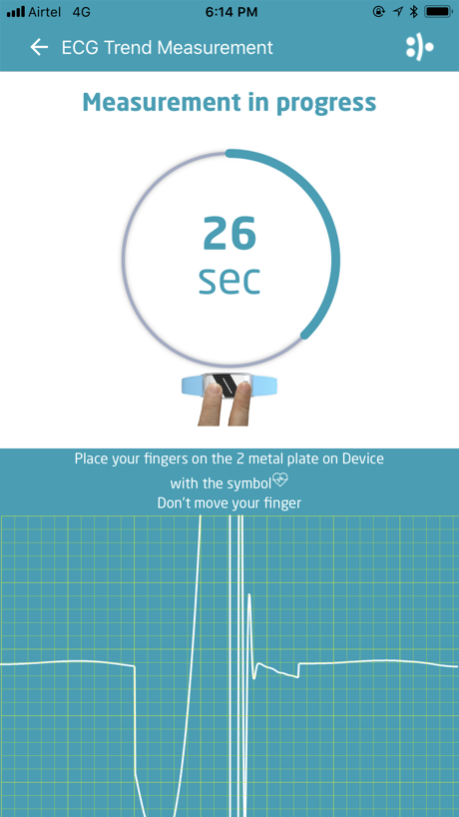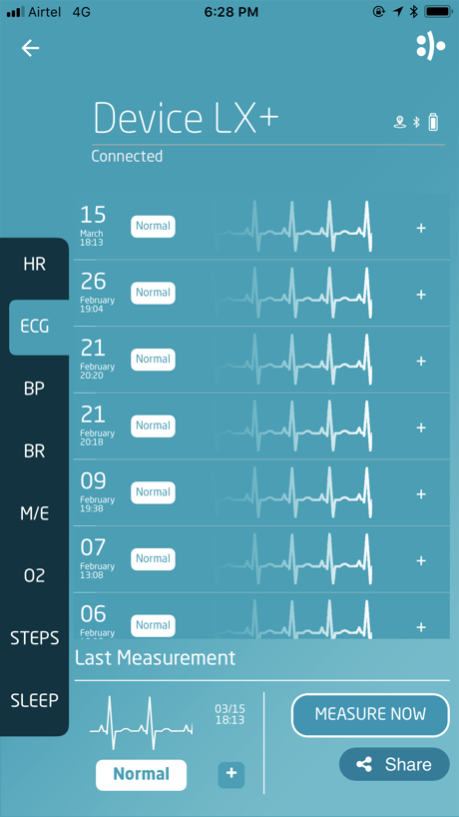Heka Plus 1.1.10
Continue to app
Free Version
Publisher Description
Heka App is the first app developed for you Helo Bracelet. Like the original app, Heka App monitors your bio-parameters and suggests tips to improve your lifestyle and reach a new wellbeing level.We’ve introduced a new user interface and a lot of features will be included in the next updates.
The main features of you Heka App
– Monitor your heartbeat (Heart Rate)
– Monitor your breathing (Breath Rate)
– Monitor your UV (Ultra violet Rays)
– Monitor your Oxygenation (Oxygen Value)
– Monitor your PPG waves & Quality for HR, BR, Mood/Fatigue, Oxygen.
– Evaluate an estimation of your blood pressure (Blood Pressure Estimation)
– Check the trend of your heart beat with a dedicated graph (Heart Rate Graph)– discover the trend about your heart (Heart Check Indicator)
– Check for steps, distance and burned calories
– Check your sleep quality (Sleep Quality)
– Check your mood and your level of fatigue (Mood/fatigue)
– Receive detailed notifications about your measurements (Notify system)
– Remote monitoring of your loved ones (WeCare)
– Send an SOS SMS in case of trouble (SOS)
– Set your lower and higher values to be notified when measurements are out of range (SOS)
These data will be stored in your Personal Dashboard and you can get daily, weekly and monthly reports on your health with a trend chart.
A scheduler will perform automatic measurements to keep all your values up to date.
Nov 1, 2018
Version 1.1.10
Bug Fixes and performance.
About Heka Plus
Heka Plus is a free app for iOS published in the Health & Nutrition list of apps, part of Home & Hobby.
The company that develops Heka Plus is Heka Corporation. The latest version released by its developer is 1.1.10.
To install Heka Plus on your iOS device, just click the green Continue To App button above to start the installation process. The app is listed on our website since 2018-11-01 and was downloaded 1 times. We have already checked if the download link is safe, however for your own protection we recommend that you scan the downloaded app with your antivirus. Your antivirus may detect the Heka Plus as malware if the download link is broken.
How to install Heka Plus on your iOS device:
- Click on the Continue To App button on our website. This will redirect you to the App Store.
- Once the Heka Plus is shown in the iTunes listing of your iOS device, you can start its download and installation. Tap on the GET button to the right of the app to start downloading it.
- If you are not logged-in the iOS appstore app, you'll be prompted for your your Apple ID and/or password.
- After Heka Plus is downloaded, you'll see an INSTALL button to the right. Tap on it to start the actual installation of the iOS app.
- Once installation is finished you can tap on the OPEN button to start it. Its icon will also be added to your device home screen.